Make.com
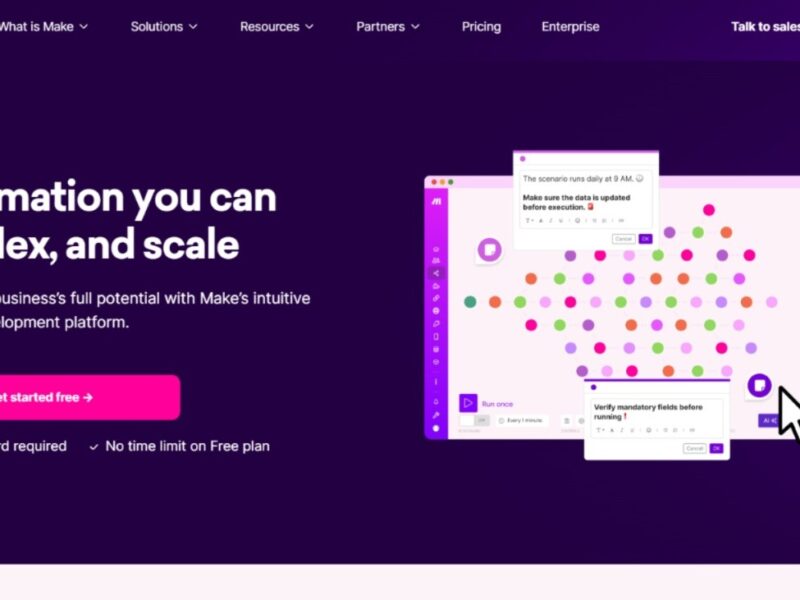
What is Make.com?
With Make.com, you can create, construct & automate workflows without knowing any code. It is intended to help people, groups, and companies in a variety of sectors develop strong, unique solutions that enable them to grow their companies.
By removing the barriers to innovation, Make.com enables you to automate procedures, incorporate AI, connect apps, and increase productivity. Because of its drag-and-drop interface, even individuals without technical expertise can easily use it.
Make.com Key Features.
Here is the Mind-blowing🫡 Key Features of Make.com:
- User-friendly interface for creating and managing workflows.
- App Integrations for seamless automation across various platforms.
- Real-time execution for immediate task completion.
- Customizable modules for tailored workflows.
- Multi-Step Workflows for intricate design.
- Error Handling for smooth operations.
- Scalability for handling increasing data and complexity.
- Collaborative features for team collaboration and workflow sharing.
- Analytics and Reporting for detailed insights into workflow performance.
- Security and Compliance for data security and compliance.
Make.com Use Cases.
Here is the Various Use-Cases💻 of Make.com:
- Marketing Automation: Email campaigns, social network posts, and lead creation are all automated via marketing automation.
- Sales Automation: Customer data is synchronized between CRM systems and other tools, leads are automatically scored and prioritized according to predetermined criteria, and sales pipeline phases are tracked and managed.
- Customer service: It sends automated alerts to customers who leave their carts unattended and automates chatbots, ticketing systems, and feedback gathering.
- Project management: It generates and allocates tasks automatically according to project dependencies and schedules. Project changes and files are synced through time tracking and collaboration.
- HR and Recruitment: By automating document collecting and training programs, it streamlines the onboarding process and automates the collection and sorting of job applications.
- Finance and Accounting: It creates real-time financial data and dashboards & automates the processing of invoices and tracking of expenses.
- IT and Operations: It automates deployment pipelines and infrastructure management, synchronizes data across many systems and databases & sets up automated system monitoring and alarms.
- Medical care: It streamlines insurance claims and patient billing, automates appointment scheduling, reminders and patient follow-ups & ensures fast and accurate patient record updates.
Make.com Pros/Cons.
Here is the Pros😃 & Cons😟 of Make.com to knowing better about this AI:
Pros😃
- Intuitive drag-and-drop interface for easy creation and management.
- Supports various applications for seamless integration.
- Can handle increasing data and complexity.
- Automates run in real-time for prompt task completion.
- Offers flexibility with built-in modules and custom workflow creation.
- Allows team collaboration on workflows.
- Provides insights into workflow performance.
- Ensures smooth operations and quick issue resolution.
Cons😟
- Pricing can be high, especially for small businesses or individual users.
- Limited offline access due to internet connectivity issues.
- Dependence on third-party integrations for effectiveness.
- Performance lags may occur in complex scenarios with multiple steps and dependencies.
Make.com Pricing Guide.
Make.com comes with 5 Different Pricing Plans including Free Plan:
1. Free Plan:
It is for individuals trying automation with our drag-and-drop interface,
2. Core Plan:
It is for individuals automating simple work, Starts at $9/ Monthly.
3. Pro Plan:
It is for individuals benefiting from more sophisticated automations, Starts at $16/ Monthly.
4. Team Plan:
It is for departments introducing automation for multiple users, Starts at $29/ Monthly.
5. Enterprise Plan:
It is for organizations rolling out automation to run key business functions, It is a Custom Pricing, you have to contact.
🫷NOTE👉: For the Most Accurate & Up-to-date Pricing information, Visit the Official Website as the information provided here might not be current.
Make.com Integration Options.
Here is the Integration🔗Options provided by Make.com:
- Google Workspace: Google Sheets, Drive, Docs, Calendar.
- Social Media: Facebook Lead Ads, Facebook Pages, Instagram for Business, LinkedIn, Twitter.
- Communication: Gmail, Slack, Telegram Bot, Microsoft 365 Email.
- Project Management: Monday.com, ClickUp, Trello.
- E-commerce: Shopify, WooCommerce.
- CRM: HubSpot CRM, Salesforce.
- Cloud Storage: Dropbox, Airtable.
- Content Management: WordPress, Notion.
- Automation: Zapier, IFTTT.
- It also provides a Option for Custom Integration from their No Code Toolkit.
Make.com Demo Video.
This Demo Video will help you to understand🫡easily about this AI, Watch this Video Carefully!
Make.com Safety & Privacy Measures.
Safety🧷& Privacy🔏 Measures are very essential to know that the user data is protected & safe, Here is the Safety & Privacy Measures provided by Make.com:
- Encryption: All passwords are stored in AES-256 encryption.
- Access Control: Robust access control measures, including single sign-on authentication with Google, Facebook, and GitHub.
- Vulnerability Management: Regular penetration testing by independent third parties.
- Compliance: Make.com is GDPR compliant and has completed a Service Organization Controls (SOC 2) Type 1 audit.
- Hosting Environment: Only accessible via VPN.
- ISO 27001 Certification: Operates under an information security program.
- Data Minimization: Collects personal data for specific, legitimate purposes.
- Data Retention: Retains data only for necessary purposes.
- Right to Deletion: Users can request data deletion.
- Data Accuracy: Ensures data accuracy through synchronization with user systems.
- Supplier Assessments: Extensive assessment of new suppliers and regular audits.
- Employee Training: Mandatory annual training on data privacy.
Make.com Support Options.
To Ensure that you can efficiently Troubleshoot problems, Understand features & Enhance the value, Support options are quite essential.
It provides a dedicated account manager for business clients, a community forum, support requests, webinars, workshops, email support, in-app help, a thorough knowledge base & live chat for immediate assistance.
In addition to taking part in webinars and workshops, users can access Articles, Video tutorials & Guidelines. Support tickets offer individualized help, and workshops and webinars offer best practices and new features.
How We Rated it? Our Rating Score – (5/5⭐)
Here is the Comprehensive Overview on How We Rated⭐ It:
- Features and Functionality: 4.9/5⭐
- Ease of Use: 4.9/5⭐
- Performance: 4.9/5⭐
- Scalability: 4.9/5⭐
- Customer Support: 5/5⭐
- Pricing and Value: 5/5⭐
- Innovation: 4.9/5⭐
- User Reviews and Feedback: 5/5⭐
- Safety and Privacy: 5/5⭐
How Make.com Stands Out From The Rest?
With a drag-and-drop interface, real-time execution, and a wide range of integration options, Make is an easy-to-use automation platform. With its compatibility for more than 2,000 apps and services, customers can design their own integrations.
This platform has extensive functionality including error management, analytics, and reporting & it is scalable and capable of managing complicated data and complexity.
Along with providing a wide range of support choices, educational materials, modules that can be customized, and multi-step workflows, it also guarantees data security and adherence to industry standards.
Its price structure is clear and suits various business needs and sizes.
All things considered, Make.com is a strong and adaptable automation solution.
